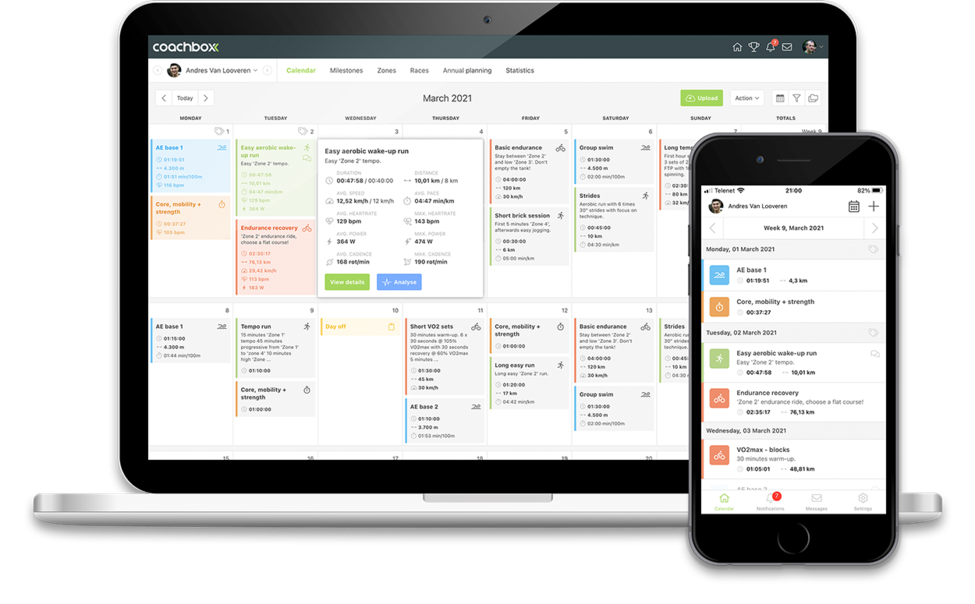Export workouts to Wahoo
An exportable workout can be exported to several formats, including a .fit file specifically for Wahoo devices. For more information on exportable workouts, click here.
How do I export a workout as a .fit file?
There are two ways to export a workout as a .fit file.
- Through the workout detail: Open the workout and in the "Planned workout" block, click the "Export" button on the right.
- Through the calendar: Right-click on a workout, and in the contextual menu the option "Export" will be available.
Then in the window that opened, click on the .fit option to download the file.
Note: If these buttons are not available, the workout was not formatted as an exportable workout or the content of the exportable workout is invalid (e.g., if no blocks were added yet)
How do I manually import a .fit file onto my Wahoo?
Via a Mac:
To transfer a .fit file to your Wahoo via a Mac you first need to install the free "Android File Transfer" program via this link onto your computer.
Once installed this program will automatically open after you connect your Wahoo to the computer via USB.
You can now drag the exported .fit file into the "plans" folder in the "Android File Transfer" app. (See image below)
Once you have disconnected your Wahoo device from the computer the planned workout will be found in your "planned workouts" on the device. Select the planned workout and start the workout!
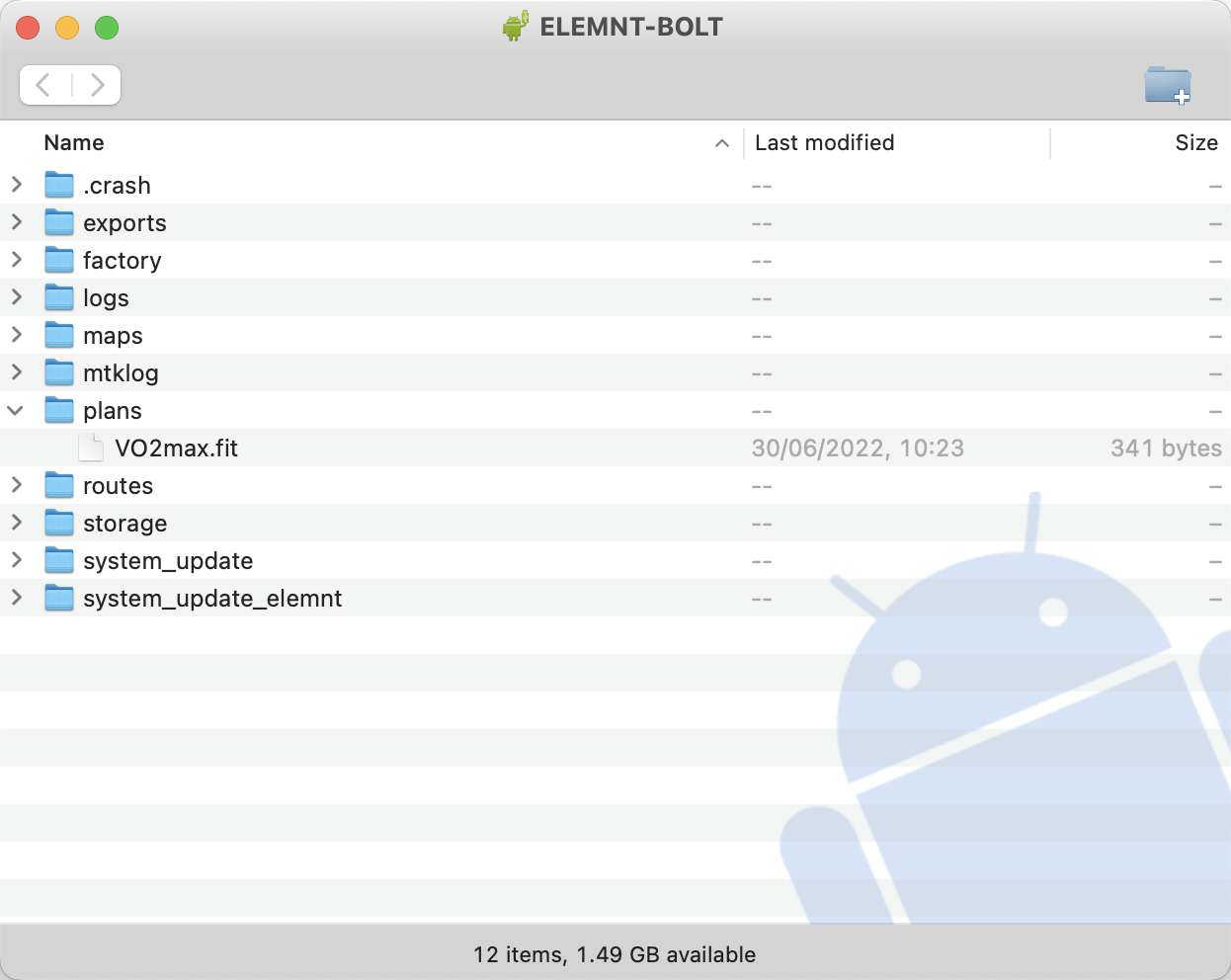
Via a PC:
To transfer a .fit file via a PC to your Wahoo you need to connect the Wahoo device to the computer via USB. Via Windows Explorer you can find your Wahoo device. Double click below your Wahoo device on "USB storage" to display all folders on the Wahoo device.
You can now drag the exported .fit file into the folder "plans". (see image below)
After you have safely disconnected the Wahoo device from the computer the planned workout will be found in your "planned workouts" on the device. Select the planned workout and start the workout!
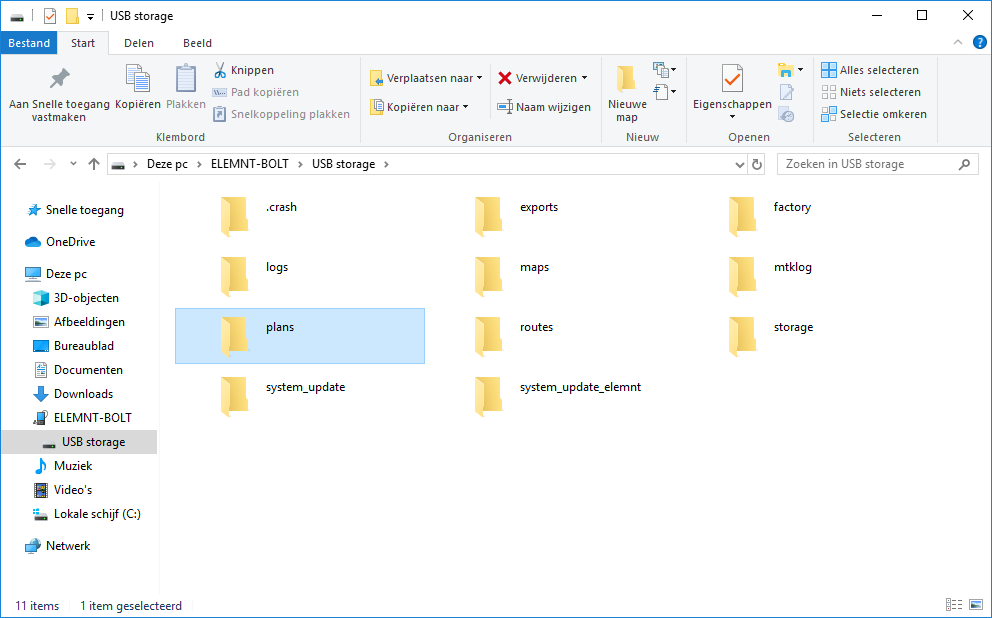
How do I automatically import a .fit file to my Wahoo?
Unfortunately it is currently not possible to transfer "exportable workouts" automatically from Coachbox to your Wahoo device. We hope to be able to offer a suitable solution for this in the future!